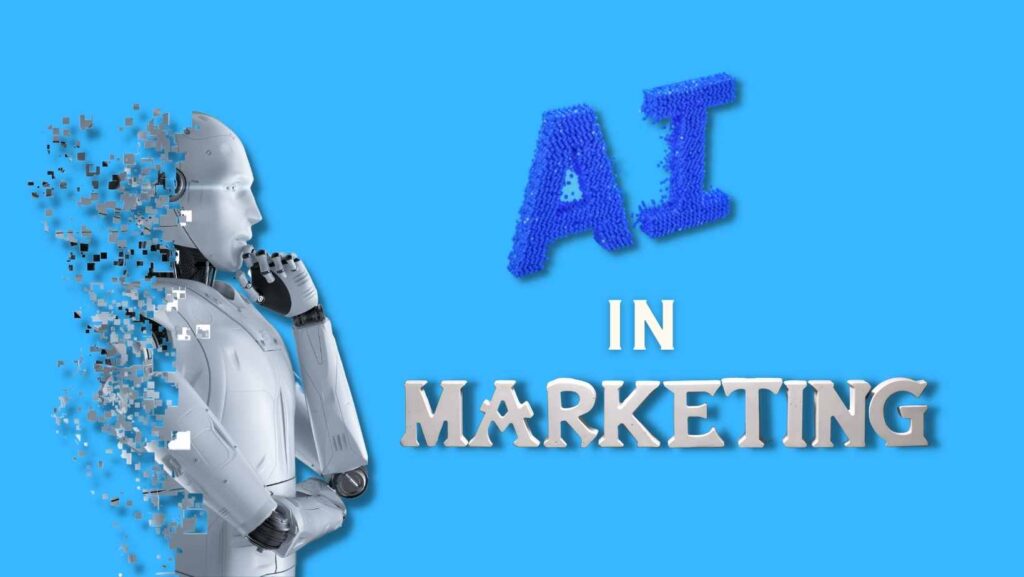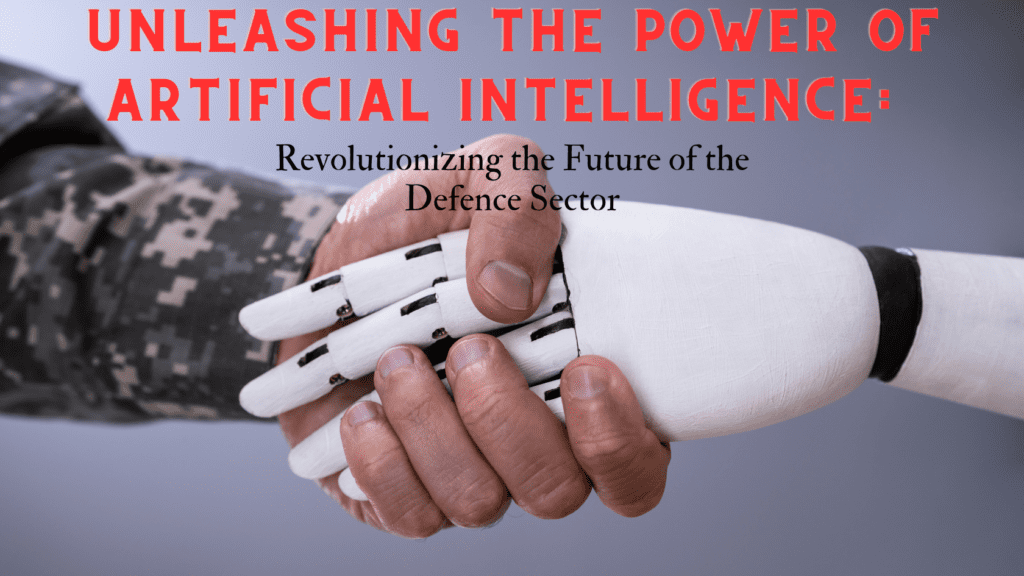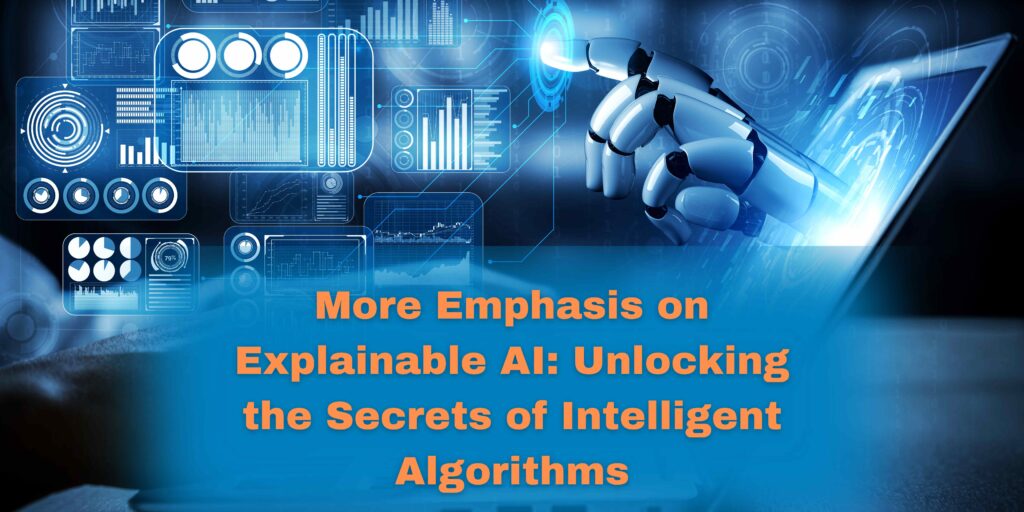Are you ready to skyrocket your productivity and accomplish more in less time? Look no further than the power of artificial intelligence (AI). In this article, we will unveil the top six free AI tools that are guaranteed to supercharge your productivity and revolutionize your workflow. From streamlining tasks to optimizing decision-making, these innovative tools harness the capabilities of AI to enhance your efficiency and effectiveness. Get ready to unlock a new level of productivity as we delve into the world of free AI tools that you absolutely need to try!
Now, let’s explore these incredible tools and discover how they can transform the way you work. Are you ready to boost your productivity with the help of AI? Let’s dive in!
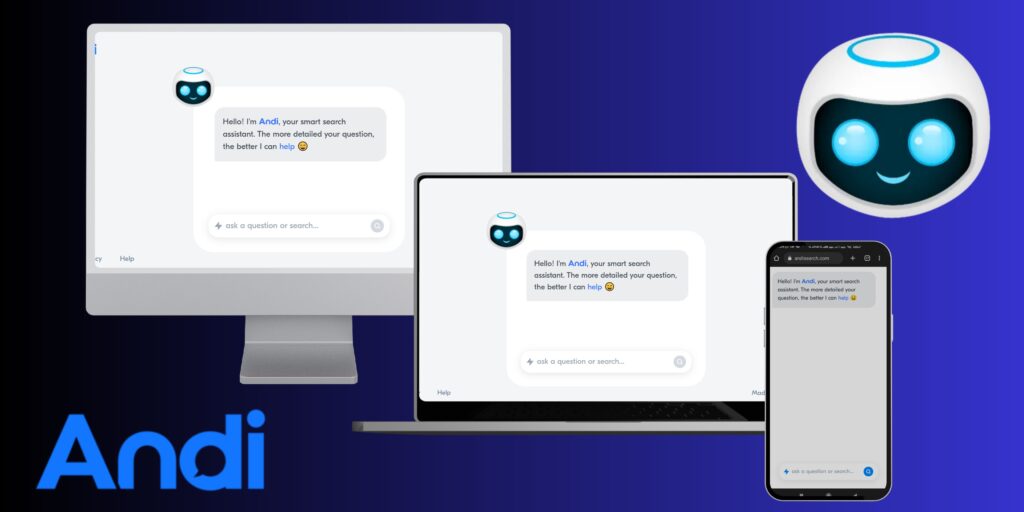
Introducing Andi Search Engine among 6 Free AI Tools: Revolutionizing Your Search Experience
Key Features of Andi
- Advanced algorithms for accurate search results
- Natural language processing for enhanced understanding
- Real-time content updates for the latest information
- Personalized recommendations tailored to your interests
How to Use Andi
- Visit the Andi Search Engine website at https://andisearch.com
- Enter your query in the search bar
- Let Andi do the rest, delivering precise and relevant results
Pros and cons of Andi
Pros
- Highly relevant search results
- User-friendly interface for seamless navigation
Cons
May not have the same extensive index as some other search engines
Despite its limitations, the Andi Search Engine offers a powerful solution for those seeking accurate and up-to-date information. Say goodbye to irrelevant and outdated results and embrace a smarter way to search with Andi. Give it a try today and revolutionize your search experience.

Supercharge Your Writing with GPTGO: Unleash the Power of AI Assistance
Are you ready to transform your writing experience and unlock your full potential? Look no further than GPTGO. This advanced AI writing tool is here to revolutionize the way you create content. Say goodbye to writer’s block and hello to effortless and engaging writing. Let’s dive into the key features, discover how to use GPTGO effectively, explore FAQs, and weigh the pros and cons of this remarkable writing assistant.
Key Features of GPTGO
- AI-Powered Writing Assistance: Harness the power of artificial intelligence to enhance your writing capabilities and generate high-quality content effortlessly.
- Multilingual Support: Break language barriers with GPTGO’s comprehensive language options, allowing you to create content in multiple languages for a global audience.
- Advanced Natural Language Processing: Benefit from advanced algorithms that ensure accurate and fluent text generation, elevating the overall quality of your writing.
- Extensive Content Database: Access a vast database of information and inspiration to fuel your creativity and conduct thorough research.
How to Use GPTGO
- Visit the GPTGO website at https://gptgo.ai.
- Sign up for an account or log in to your existing account to access the platform.
- Choose your preferred writing mode, such as creative writing or academic writing.
- Input your writing prompt or topic to initiate the AI-assisted content generation process.
- Let GPTGO work its magic, generating high-quality and engaging content for you to refine and utilize.
Frequently Asked Questions (FAQs) about GPTGO
❔How does GPTGO ensure the accuracy and quality of the generated content?
GPTGO leverages advanced natural language processing algorithms to deliver accurate and coherent content. However, it’s always recommended to review and refine the generated text.
❔ Can I customize the tone or style of the AI-generated content?
Yes, GPTGO allows you to customize the tone and style of the content, enabling you to match it to your specific requirements and desired writing style.
❔ Is GPTGO suitable for various content lengths, including both short-form and long-form writing?
Absolutely! GPTGO is designed to accommodate various content lengths, from short-form blog posts to lengthy articles, making it a versatile tool for any writing project.
❔ What languages are supported by GPTGO for content creation?
GPTGO supports multiple languages, providing writers with the flexibility to create content in their preferred language, ensuring a broader reach and wider audience engagement.
Pros of GPTGO
✅Accelerated content creation process
✅ Enhanced writing productivity and efficiency
✅ Access to a vast content database for inspiration
Cons of GPTGO
❗️ Overreliance on AI-generated content may impact originality
❗️ Limited customization options for advanced users
Unlock your writing potential and experience the power of AI with GPTGO. Bid farewell to the curse of writer’s block and embrace the ease of generating content effortlessly. Visit the GPTGO website today to supercharge your writing journey and take your creativity to new heights.

Unleash Your Branding Potential with NAMELIX: Create Memorable Names with Ease
Are you struggling to find the perfect name for your business, product, or venture? Look no further than NAMELIX. This powerful name generator is here to revolutionize your branding journey. Say goodbye to brainstorming sessions and hello to effortlessly creating memorable and impactful names. Let’s dive into the key features, learn how to use NAMELIX effectively, explore FAQs, and weigh the pros and cons of this remarkable tool.
Key Features of NAMELIX
- AI-Powered Name Generation: Harness the power of artificial intelligence to generate unique and compelling names tailored to your business or project.
- Industry-Specific Suggestions: Discover industry-specific name suggestions that resonate with your target audience and convey your brand’s essence effectively.
- Creative Name Customization: Customize generated names by modifying their length, combining keywords, or adding prefixes and suffixes to create a truly unique and distinctive brand name.
- Instant Availability Checks: Verify domain name and social media handle availability instantly to ensure your chosen name is ready for use across different platforms.
How to Use NAMELIX
- Visit the NAMELIX website at https://namelix.com.
- Enter keywords or phrases related to your business or project to generate name suggestions.
- Customize the generated names by adjusting their length, adding or removing keywords, or incorporating prefixes and suffixes.
- Review the suggested names and choose the one that best represents your brand or project.
- Verify the availability of domain names and social media handles associated with the chosen name to ensure seamless brand consistency.
❓ Frequently Asked Questions (FAQs) about NAMELIX
❔ How does NAMELIX ensure the uniqueness of the generated names?
NAMELIX leverages advanced algorithms and extensive databases to generate unique and original name suggestions, minimizing the chances of duplication.
❔ Can I use the generated names for personal projects as well?
Absolutely! NAMELIX’s name generation is suitable for businesses, startups, personal projects, and any other venture that requires a distinctive and memorable name.
❔ What if I don’t find a suitable name among the generated suggestions?
NAMELIX allows you to customize and modify the generated names to better align with your vision and brand requirements, ensuring you find the perfect name.
❔ Can I save and revisit the generated name suggestions for future reference?
Unfortunately, NAMELIX does not provide a save or bookmark feature. It’s recommended to note down or save the names externally for future reference.
✔️ Pros of NAMELIX
✅ Efficient and creative name generation process
✅ Industry-specific suggestions for targeted branding
✅ Instant availability checks for domain names and social media handles
❌ Cons of NAMELIX
❗️ Limited customization options for advanced users
❗️ Inability to save or revisit generated name suggestions
Unlock your branding potential and create memorable names effortlessly with NAMELIX. Leave behind the frustration of finding the perfect name and embrace the convenience of AI-powered name generation. Visit the NAMELIX website today to embark on your branding journey and discover the name that resonates with your audience.
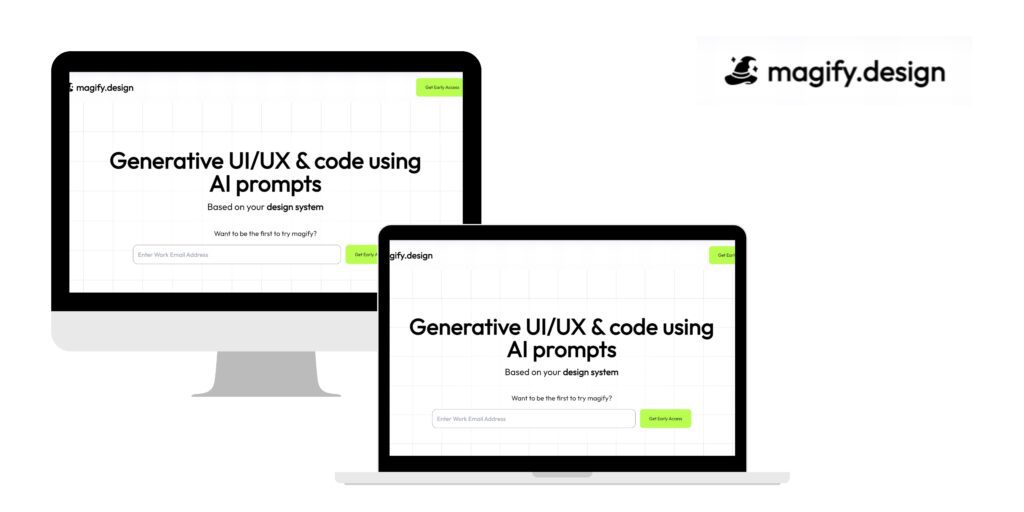
Unlock Your Design Potential: Discover the Power of Magify.design
Are you ready to revolutionize your design process and unlock the full potential of your creativity? Look no further than Magify.design, the ultimate AI tool for UI/UX designers. Say goodbye to time-consuming tasks and hello to seamless and awe-inspiring designs. In this article, we will dive deep into the key features of Magify.design, explore how to use it effectively, weigh the pros and cons, and answer some frequently asked questions to help you make the most of this remarkable design assistant.
Key Features of Magify.design
- AI-Powered Design Assistance: Harness the power of artificial intelligence to enhance your design capabilities and create stunning visuals effortlessly.
- Smart Layout Suggestions: Receive intelligent suggestions for layout and composition, ensuring your designs are visually balanced and captivating.
- Generate Code in frameworks like React and React Native.
- Generate image assets based on Prompt, Design & UX writing
- Smart Color Palette Generator: Generate harmonious color palettes based on your preferences or specific design requirements, ensuring your designs are visually appealing.
- Contexual UX writing based on your design
How to Use Magify.design
- Visit the Magify.design website at https://www.magify.design/ to access the powerful design tool.
- Type simple prompt and generate amazing UX screens for your projects.
- Save and export your designs in your preferred format, ready to be shared or used in your projects.
✔️ Pros of Magify.design
✅ Time-saving design assistance, accelerating your design process.
✅ Intelligent layout suggestions for visually appealing designs.
✅ AI-powered image enhancements for professional-looking visuals.
✅ Smart color palette generator for harmonious designs.
❌ Cons of Magify.design
❗️ Limited customization options for advanced users.
❗️ Dependency on AI-generated suggestions may impact originality.
❓ Frequently Asked Questions (FAQs) about Magify.design
❔ Can I customize the suggested designs and layouts?
Yes, Magify.design provides options to customize and refine the suggested designs according to your specific preferences and requirements.
❔ Is Magify.design suitable for both print and digital design projects?
Absolutely! Magify.design is a versatile tool that caters to various design needs, whether it’s for print materials or digital assets.
❔ Can I use my own images in Magify.design?
Yes, you can easily upload your own images to Magify.design and utilize the AI-powered enhancements and background removal features.
❔ Is there a limit on the number of designs I can create with Magify.design?
Magify.design offers different pricing plans that vary in terms of design limits. Choose the plan that suits your design requirements and enjoy unlimited creativity.
Unlock the full potential of your design prowess with Magify.design. Say goodbye to time-consuming tasks and hello to breathtaking designs. Visit the Magify.design website today to embark on a transformative design journey and witness the magic of AI-powered design assistance. Let your creativity soar and create designs that leave a lasting impact!
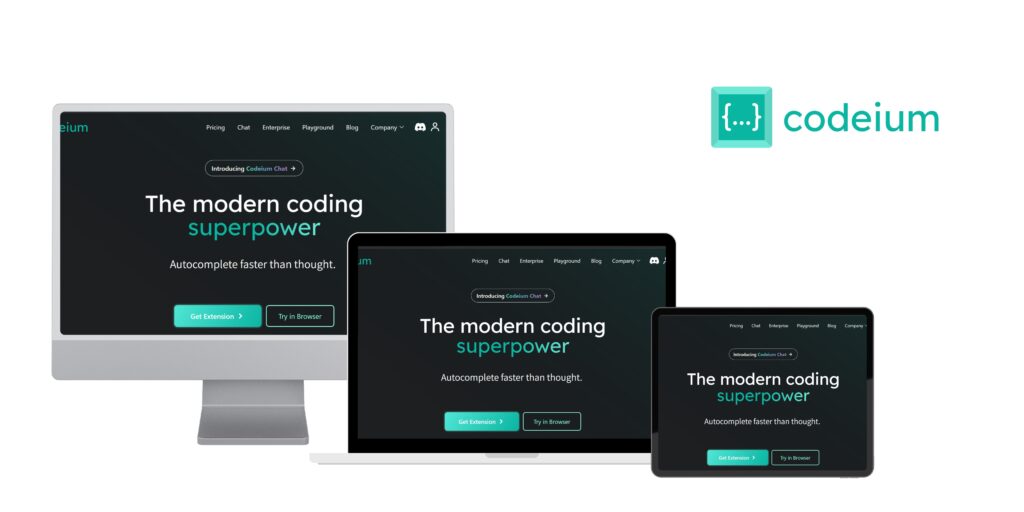
Supercharge Your Coding with Codeium: Empower Your Development Journey
Are you a developer looking to streamline your coding experience and boost your productivity? Look no further than Codeium. This powerful code editor is designed to revolutionize your development process. Say goodbye to repetitive tasks and hello to efficient and seamless coding. Let’s dive into the key features, learn how to use Codeium effectively, explore FAQs, and weigh the pros and cons of this remarkable tool.
Key Features of Codeium
- Powerful Code Editor: Harness the capabilities of a feature-rich code editor that offers syntax highlighting, auto-completion, and code navigation, enabling you to write code with ease.
- Integrated File Management: Seamlessly manage your project files with Codeium’s intuitive file explorer, allowing you to organize, search, and navigate through your codebase effortlessly.
- Package Management: Simplify package installation and management using Codeium’s built-in package manager, saving you valuable time and effort.
- Version Control Integration: Integrate with popular version control systems like Git, enabling you to efficiently track changes, collaborate with others, and manage your codebase effectively.
How to Use Codeium
🌐 Visit the Codeium website at https://codeium.com.
🔐 Sign up for an account or log in to your existing account to access the platform.
📁 Create a new project or open an existing one to start coding.
✍️ Utilize the powerful code editor with its syntax highlighting, auto-completion, and code navigation features to write your code.
💾 Leverage the integrated file management and version control tools to manage your project files and track changes.
❓ Frequently Asked Questions (FAQs) about Codeium
❔ Can I use Codeium with different programming languages?
Absolutely! Codeium supports a wide range of programming languages, allowing developers to work with their language of choice.
❔ Is Codeium compatible with popular version control systems like Git?
Yes, Codeium seamlessly integrates with Git, enabling developers to leverage powerful version control features within the code editor.
❔ Can I extend Codeium’s functionality with plugins or extensions?
At present, Codeium does not support plugins or extensions, but the core features provided are designed to cater to various coding needs effectively.
❔ Does Codeium have a collaborative coding feature for team projects?
Codeium currently focuses on providing a powerful code editing experience but does not include built-in collaboration features. However, you can still collaborate using external tools like Git or other collaborative coding platforms.
✔️ Pros of Codeium
✅ Feature-rich code editor for enhanced coding experience
✅ Seamless file management and version control integration
✅ Provides compatibility with a diverse array of programming languages.
❌ Cons of Codeium
❗️ Limited support for plugins or extensions
❗️ Lack of built-in collaborative coding features
Supercharge your coding journey and elevate your development experience with Codeium. Embrace the power of a robust code editor and unleash your coding potential. Visit the Codeium website today to take your coding skills to new heights and streamline your development workflow.
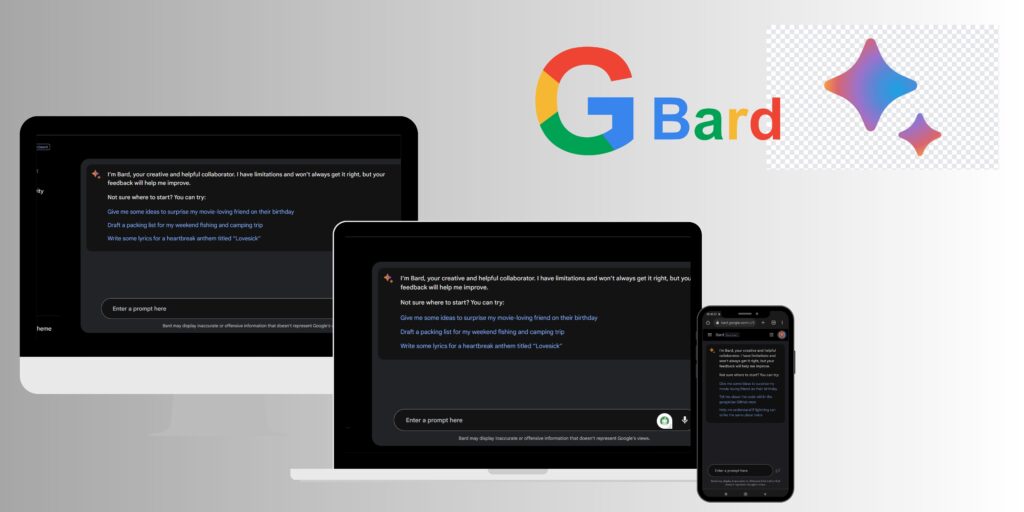
Unleash Your Creativity with Google Bard: The Ultimate Writing Assistant
Are you prepared to elevate your writing to unprecedented levels? Look no further than Google Bard. This innovative writing tool is here to revolutionize your creative process. Say goodbye to writer’s block and hello to effortless and engaging writing. Let’s dive into the key features, learn how to use Google Bard effectively, explore FAQs, and weigh the pros and cons of this remarkable writing assistant.
💡 Key Features of Google Bard
- AI-Powered Writing Assistance: Tap into the power of artificial intelligence to enhance your writing capabilities and generate captivating content effortlessly.
- Comprehensive Knowledge Base: Access a vast database of information, including historical texts, literature, and facts, to fuel your creativity and conduct thorough research.
- Creative Writing Prompts: Get inspired by Google Bard’s creative writing prompts, designed to ignite your imagination and help you overcome any creative blocks.
- Multilingual Support: Write in multiple languages with ease, as Google Bard supports a wide range of languages to cater to a global audience.
How to Use Google Bard
- Visit the Google Bard website at https://bard.google.com.
- Sign in with your Google account to access the writing assistant.
- Choose your preferred writing mode, such as storytelling, poetry, or free writing.
- Begin writing your piece or explore the creative writing prompts offered by Google Bard.
- Let Google Bard assist you throughout the writing process, providing suggestions and inspiration to enhance your work.
❓ Frequently Asked Questions (FAQs) about Google Bard
❔ How does Google Bard generate writing suggestions and assistance?
Google Bard leverages advanced algorithms and machine learning models to analyze and generate relevant writing suggestions based on the context and style of your writing.
❔ Can I use Google Bard for academic writing or professional content creation?
While Google Bard is primarily designed for creative writing, it can certainly provide assistance and inspiration for various writing genres, including academic and professional content.
❔ Is Google Bard free to use?
Yes, Google Bard is available for free to all users with a Google account.
✔️ Pros of Google Bard
✅ AI-powered writing assistance for enhanced creativity
✅ Access to a vast knowledge base for comprehensive research
✅ Multilingual support for global writing needs
❌ Cons of Google Bard
❗️ Limited customization options for advanced users
❗️ Dependency on AI-generated suggestions may impact originality
Unleash your creativity and elevate your writing skills with Google Bard. Say goodbye to creative blocks and embrace the power of AI assistance. Visit the Google Bard website today to embark on a transformative writing journey and witness the magic of effortless and captivating writing.
In a world where time is precious and efficiency is paramount, harnessing the power of artificial intelligence can be a game-changer. The top six free AI tools mentioned in this article are your key to unlocking new levels of productivity, creativity, and success. Whether you’re searching for information, writing compelling content, creating memorable brand names, designing breathtaking visuals, or streamlining your coding journey, these tools have got you covered. Embrace the possibilities that AI offers and embark on a transformative journey where your productivity knows no bounds. It’s time to supercharge your work and achieve greatness with the help of these free AI tools. Try them today and witness the remarkable impact they can have on your life.