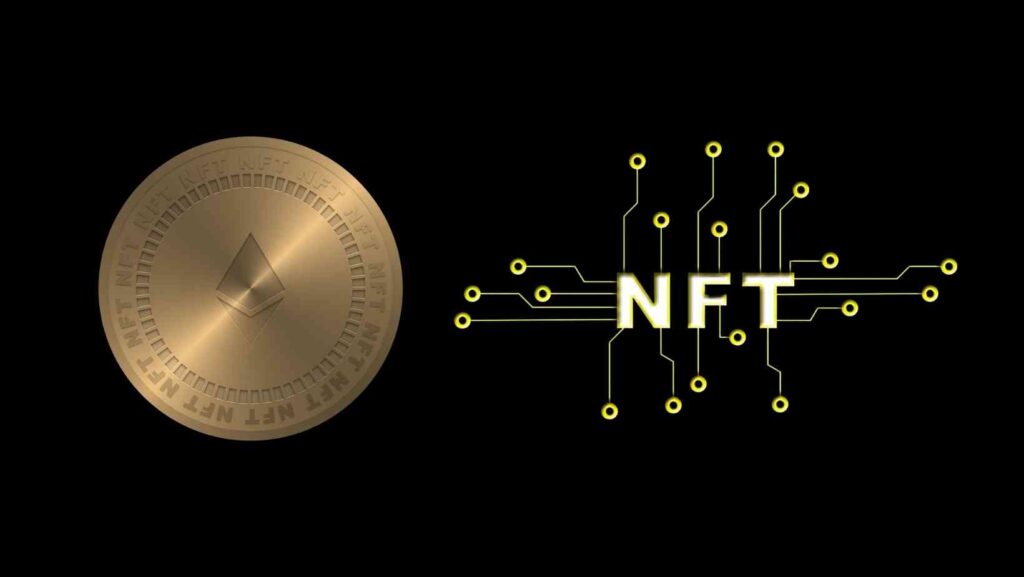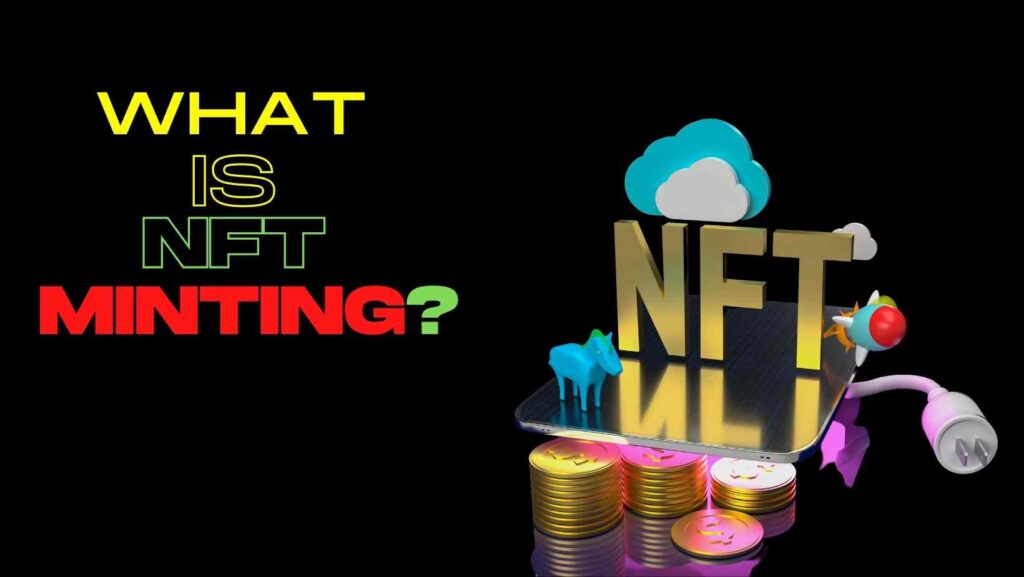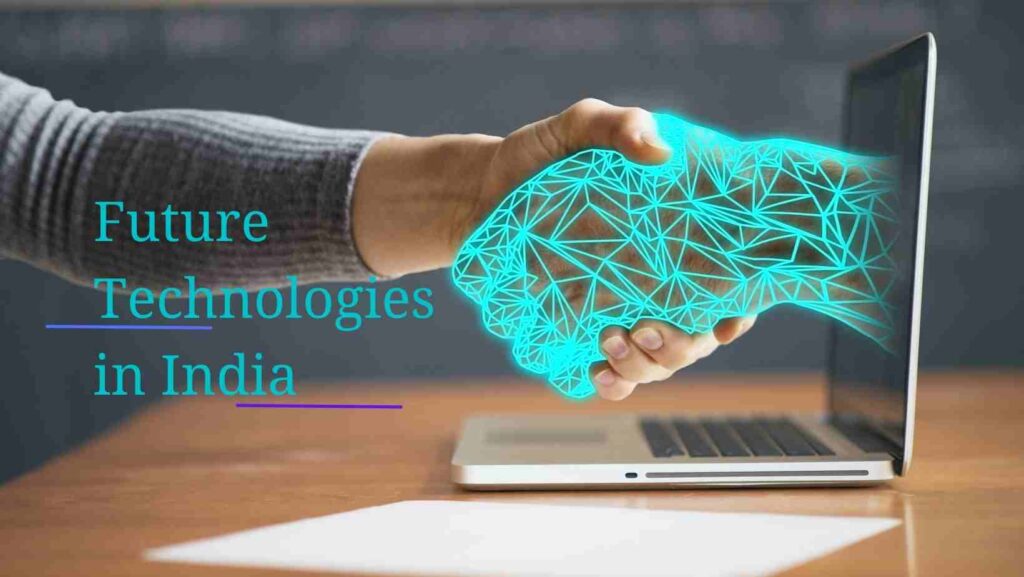Tired of combing through pages and pages of irrelevant search results? Do you wish you could find exactly what you’re looking for with just a few clicks? Well, look no further than Google AI search! With its generative capabilities and advanced machine learning algorithms, Google AI search provides more accurate and contextually relevant results. And with over 63,000 search queries processed every second, it’s safe to say that Google AI search is here to stay.
In this blog, we’ll explore the advantages and limitations of AI-powered search, compare Google AI search to other prominent AI tools like Bard, and provide a step-by-step guide on how to turn on Google AI search. Plus, we’ll throw in some jokes to keep you entertained along the way. So sit back, relax, and prepare to be immersed in the world of Google AI search!
Google AI Search is a game-changing innovation that uses artificial intelligence to improve your search experience. Here are some benefits of using Google AI search:
- More accurate and contextually relevant results.
- Search results are personalised depending on a user’s search history, location, and other criteria.
- Ability to perform multistep conversational queries and get instant results without performing multiple searches or clicking through multiple websites.
- Improved search accuracy with Google AI technology.
- Data from a user’s search history, location, and other criteria can be used by AI-powered platforms to produce results that are more relevant to the user’s requirements and interests.
- AI-powered search engines become better at delivering results as they collect more data.
- AI-powered search engines can handle the complexity of modern search queries, which is impossible for humans or traditional machines to handle
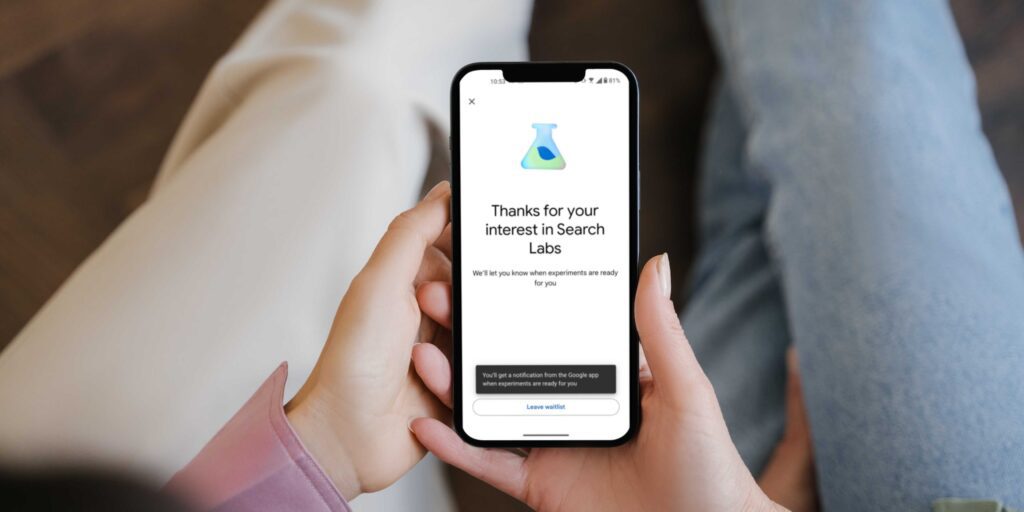
Limitations
By signing up for Generative AI Search using Google Labs, enabling the feature, and utilizing its capabilities effectively, users can take their search experience to the next level.
Google AI search is a powerful tool that has revolutionised the way we search for information. Of course, there are limitations to think about:
- AI-powered search engines can be biased based on the data they collect and the algorithms they use.
- AI-powered search engines may not always provide the most relevant results, especially for complex or nuanced queries.
- AI-powered search engines may not always be able to understand the context of a search query, leading to irrelevant or inaccurate results.
- AI-powered search engines may raise privacy concerns, as they collect and analyze user data to personalize search results.
Despite these limitations, Google AI search remains a valuable tool for finding information quickly and accurately. By understanding its limitations, users can make the most of this powerful technology while also being aware of its potential drawbacks.
So you’ve learned about the benefits and limitations of Google AI search, and you’re ready to take the plunge and sign up.

How to Use Google AI Search: Step-by-Step Guide
Google AI Search is a revolutionary feature that leverages the power of artificial intelligence to enhance your search experience. With its generative capabilities, AI Search provides more accurate and contextually relevant results. In this article, we will walk you through the process of enabling and utilizing Google AI, step by step.
Step 1: Sign up for Google Labs
Before you can use Google AI, you must first sign up for it through Google Labs. These few easy steps will get you started:
- Log in to your Google account and go to the Google Labs page.
- Navigate to the section Generative AI Search and click the “Sign up” button.
Step 2: Enable AI Search
- Once you have signed up for Google AI, you need to enable the feature. Here’s how:
- Go to Google Search and enter your query.
- Scroll to the bottom of the page and click the “Settings” button.
- Click on “Search Settings”.
- Scroll down to the “Google AI Search” area and click the “On” button.
Step 3: Utilise AI Search
Now that you have enabled Google AI Search, you can start utilising its capabilities. Here are some tips to get the most out of AI Search:
- Enter your query as you normally would.
- Look for AI-generated results, which will be labelled as such.
- Click on the AI-generated results to explore additional details and insights.
- You can narrow down your search even more by selecting specific keywords or phrases connected to your topic of interest.
By following these steps, you can unlock the full potential of Google AI Search and enjoy a more personalised and insightful search experience. AI is a cutting-edge tool that employs artificial intelligence to provide more accurate and contextually relevant search results. By signing up for Generative AI Search using Google Labs, enabling the feature, and utilising its capabilities effectively, you can take your search experience to the next level.